Click Below To Access Your Webcam
To install this application as a PWA (Progressive Web App) in the Brave or Chrome web-browser, you can click on the download icon next to the address-bar. For Firefox users, you will have to install the PWA Add-on before installing this app as a PWA.
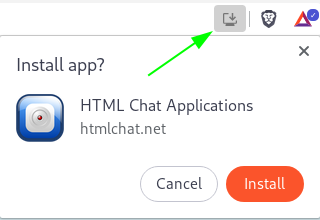
Note: If you are capturing video clips and the recording is longer than 30 seconds you will be able to download/save them locally, However, your clips may be too large for us to host for sharing with friends online. The size of uploadable clips will change depending on available resources from month to month, as will the amount of time we can host your clips. However, we will always attempt to host clips for a minimum of one month.
You can now add audio to your captured video clips (Microphone Required). *optional
Doodle Webcam Directions
- Click on the Webcam Icon to initiate the application.
- Allow Access to the required device(s).
- Select the type of snapshot you would like to take. Note that if your browser does not support the MediaRecorder API then the video clips will not work for you.
- Click on the plus or minus icons next to Capture Delay should you need to set a slight time delay before the capture occurs.
- Select between object mode and drawing mode.
- Click on the Object Mode button to enter object mode so you can select the drawn layers to scale, resize and drag/position the layer to where you would like it to be.
- Click on the Drawing Mode button to change the brush type, brush size, brush colour, brush shadow colour, brush shadow blur and brush shadow offset.
- Click the camera icon to capture a photo.
- Click on the video camera icon to start capturing a video clip.
- Click on the plus or minus icons next to Record Duration to set a video capture length or set it to 0 for no set length.
- Select the "share" button for your share options or click the small preview image to download your captured media.
- You can also change the webcam resolutions and as a result change your snapshot dimensions. Click one of the webcam quality settings, VGA, QVGA, HD, Full HD or 4K.
Loading..
Although we periodically check public shares, there may be content submitted of an adult nature behind this blue filter that has not yet been checked.

Best Webcam Image Results
When taking your webcam photo, whether or not you have a high quality and expensive webcam you can still follow some basic steps to get the best photo possible out of your web-camera.
One of the main important things to focus on when taking a photo is the lighting. Be sure that the light source is not behind the subject (you), as it will likely flood the webcam lens with light and cast the subject as a black/dark shadow.
To prevent this you simple need the source light to shine on the subject and to be behind the web-camera (see sample image below).
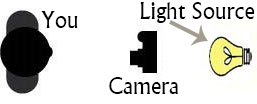
Wearing lighter clothing and sitting in front of an evenly lit background can also help.
Adjust your screen's brightness settings to reduce or increase the amount of light that may be reflecting on you from it.
HTMLChat Apps
Your first stop for HTML Based Apps. Our network not only offers an advanced HTML Enabled chat application, but we also offer a fun HTML5 Webcam Snapshot Tool for adding filters and using GreenScreen. Additionally and optionally, you may host your snaps here for free, to make sharing them with friends and family simple. If your browser supports the required APIs you will also be able to create short video clips to share as well.
